With Ybex Clipboard, two or more computers connected to the Internet can use a shared clipboard. To use this feature, you must run it on two or more computers, and log in to each computer with the same account. Then select the text or image you want to copy, and press Ctrl+Shift+Y (note that this shortcut key can be changed in Settings), then press C (Remote Copy).
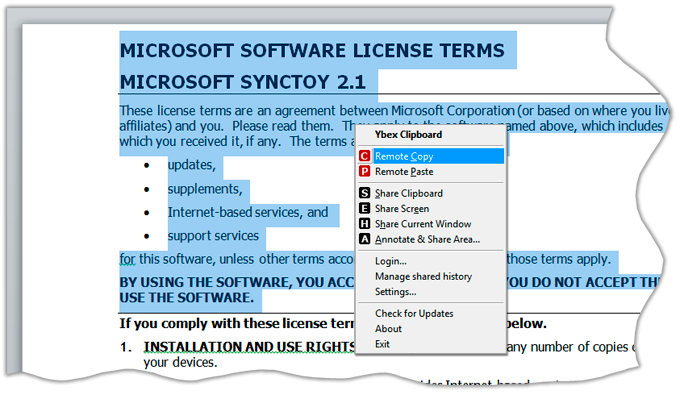
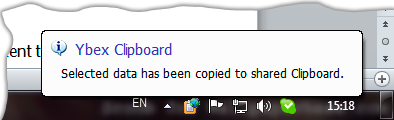
To paste the copied data, simply press Ctrl+Shift+Y, then press P (Remote Paste).
| Converted from CHM to HTML with chm2web Pro 2.85 (unicode) |