You can publish images or text from your clipboard to the Ybex server. To do this, press Ctrl+Shift+Y, then press S (Share Clipboard). After this, you will have a 30-second window to copy data you want to share onto the clipboard. Immediately after uploading the link, the data will be placed on your clipboard.
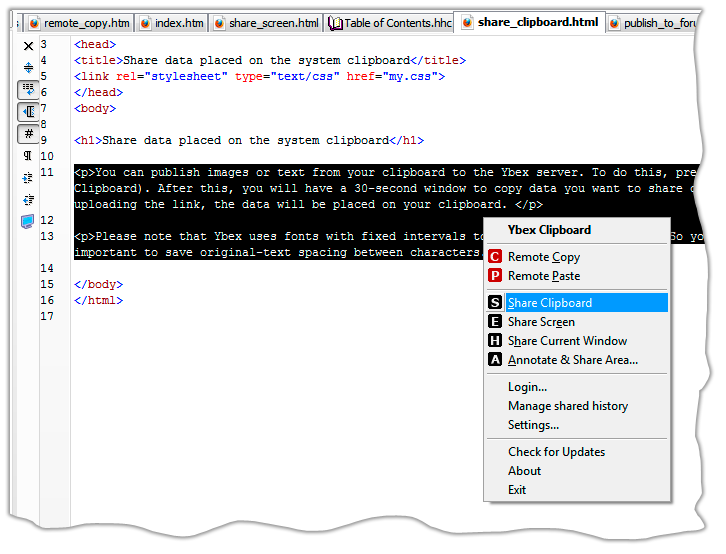
Please note that Ybex uses fonts with fixed intervals to display published texts. So you can publish text here, if it is important to save original-text spacing between characters.
| Converted from CHM to HTML with chm2web Pro 2.85 (unicode) |