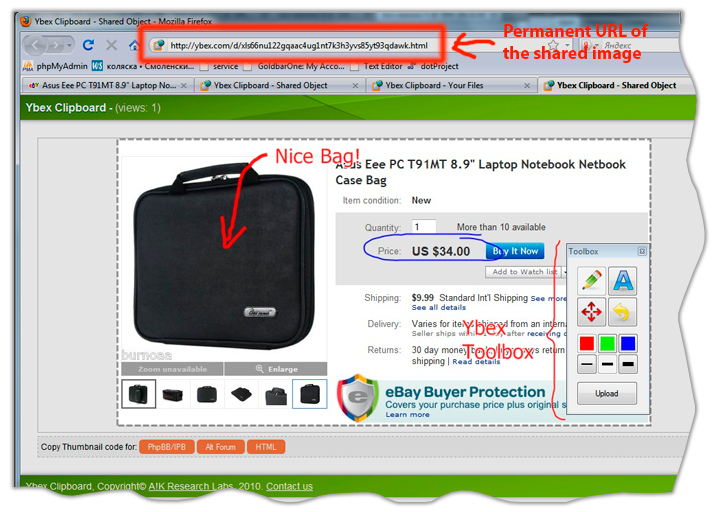Press Ctrl+Shift+Y, then press E (Share Screen) - Upload a screenshot to the server and then place a web link on the clipboard. Use Ctrl+V to paste the web link into either a mail program or your favorite IM-client.
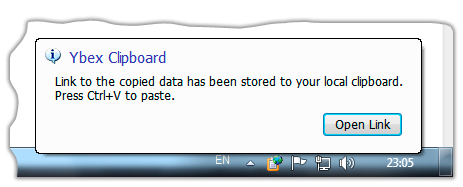
Press Ctrl+Shift+Y, then press H (Share Current Window) - This will take a snapshot of the active window, upload it to your server and place a web link on the clipboard.
Press Ctrl+Shift+Y, then press A (Share Area) - This will take a screenshot, then display the toolbar for basic editing and annotating.
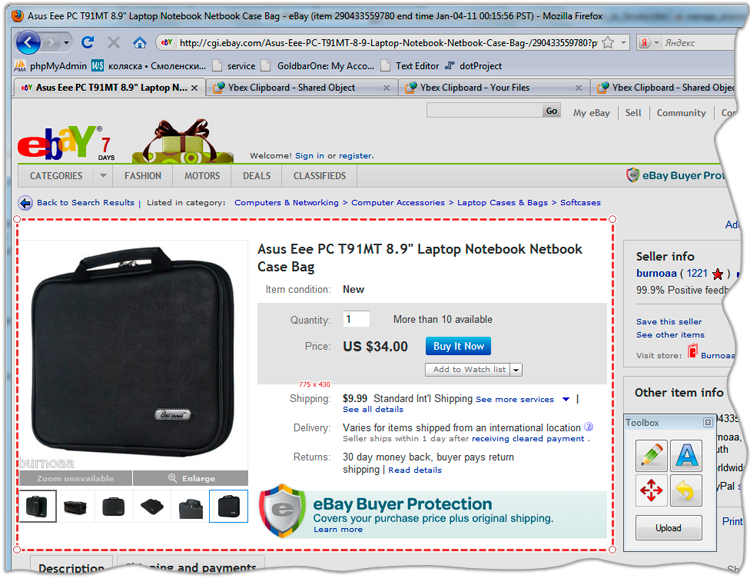
After finishing the edit, just click "Upload" button on the toolbar to upload the final image to the server.